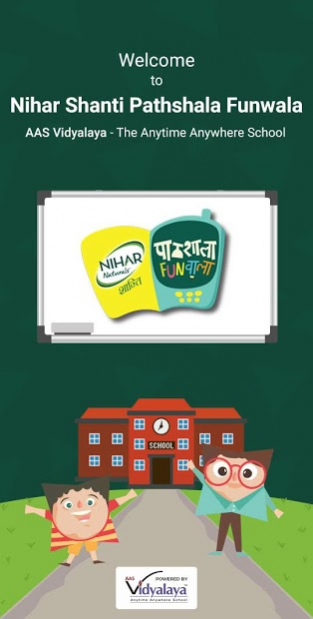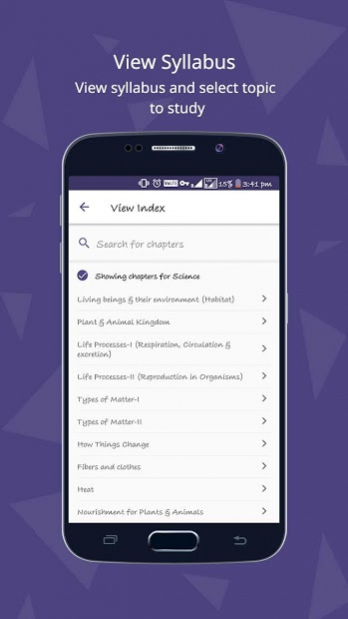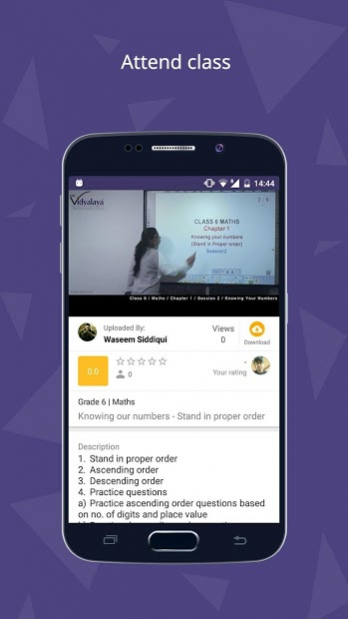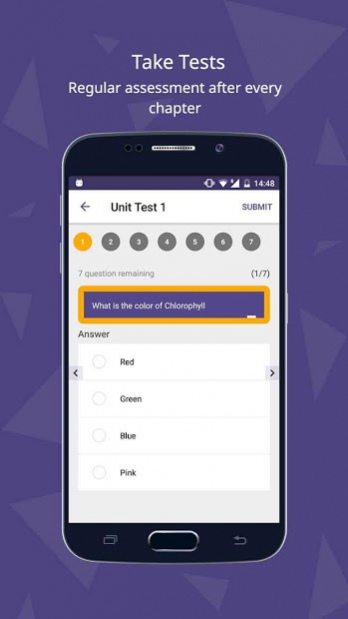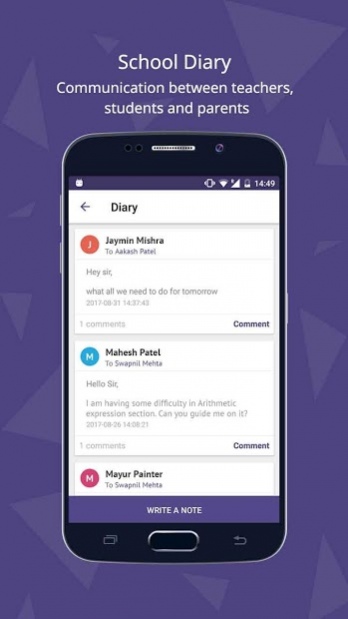PATHSHALA FUNWALA by AAS 2.7
Free Version
Publisher Description
EKDUM FREE: Barabanki Aur Sitapur districts ke sarkari schools ki class 6-10 mein padhne wale bachho ke liye Nihar Shanti Pathshala Funwala - AAS Vidyalaya ki taraf se. Aaj hi scholarship ke liye apply karein aur free mein padhe - sab subjects ki saari classes, tests aur teachers se online help.
KYA AAP SARKARI SCHOOL MEIN PADHTE HAIN?
YA PHIR AAP HAR ROZ SCHOOL NAHIN JA PAATE HAIN?
AAP PADHNA CHAHTE HAIN
LEKIN KYA AAPKE DOUBTS CLEAR KARNE KE LIYE GHAR PE KOI NAHIN HAI?
TO AB CHINTA KI KOI BAAT NAHIN
SHANTI DIDI LE AAYI HAIN SCHOOL AAPKE GHAR TAK
NIHAR SHANTI PATHSHALA FUNWALA DE RAHA HAI AAPKO ONLINE KABHI BHI KAHIN BHI PADHNE KA MAUKA
AUR WHO BHI BILKUL NISHULK
JISME GHAR BAITHE AAP CLASS 6 SE 10 TAK KI PADHAI KAR SAKTE HAIN
ISME HAIN HAR SUBJECT KI ONLINE CLASSES, TESTS AUR HELP KE LIYE TEACHERS BHI
TO DER KIS BAAT KI
NIHAR SHANTI PATHSHALA FUNWALA - AAS VIDYALAYA APP ABHI DOWNLOAD KAREIN
KYUNKI SCHOOL AB AAPKE POCKET MEIN HAI
About PATHSHALA FUNWALA by AAS
PATHSHALA FUNWALA by AAS is a free app for Android published in the Teaching & Training Tools list of apps, part of Education.
The company that develops PATHSHALA FUNWALA by AAS is Avileen Academic Services Pvt Ltd. The latest version released by its developer is 2.7. This app was rated by 2 users of our site and has an average rating of 5.0.
To install PATHSHALA FUNWALA by AAS on your Android device, just click the green Continue To App button above to start the installation process. The app is listed on our website since 2020-09-30 and was downloaded 77 times. We have already checked if the download link is safe, however for your own protection we recommend that you scan the downloaded app with your antivirus. Your antivirus may detect the PATHSHALA FUNWALA by AAS as malware as malware if the download link to in.org.funwalaPathshala.android is broken.
How to install PATHSHALA FUNWALA by AAS on your Android device:
- Click on the Continue To App button on our website. This will redirect you to Google Play.
- Once the PATHSHALA FUNWALA by AAS is shown in the Google Play listing of your Android device, you can start its download and installation. Tap on the Install button located below the search bar and to the right of the app icon.
- A pop-up window with the permissions required by PATHSHALA FUNWALA by AAS will be shown. Click on Accept to continue the process.
- PATHSHALA FUNWALA by AAS will be downloaded onto your device, displaying a progress. Once the download completes, the installation will start and you'll get a notification after the installation is finished.